Starting with version 11.2-RELEASE-U1, FreeNAS uses the FreeBSD BTX 1.0 boot loader instead of Grub (reason: The FreeBSD boot loader finally started supporting ZFS – years after Grub supported it, BTW).
Unlike Grub, the FreeBSD boot loader seems to have rather “suboptimal” support for storage devices (like USB sticks, USB drives) that are accessed using the legacy USB 3.0 mode at boot time. So, when I upgraded FreeNAS from 11.1-U7 to 11.2-RELEASE-U2 on my home-built ASRock FreeNAS E3C226D2I NAS appliance, booting FreeNAS from an internal 16 GB USB 3 stick took all of a sudden almost 30 minutes(!) instead of the usual 1-2 minutes.
As I found out by “trial & error” (or educated guessing, as some would say), the only reason for this huge slowdown was that “Legacy USB 3.0 Support” was enabled in the AMI BIOS (the effect is reproducible). So, just disable “Legacy USB 3.0 Support”[1] in the BIOS and FreeNAS >= 11.2 will boot quickly again.
[1] Note: There’s no need to disable “Legacy USB Support”, so you’ll still be able to use your USB 2 keyboard or mouse at boot time.
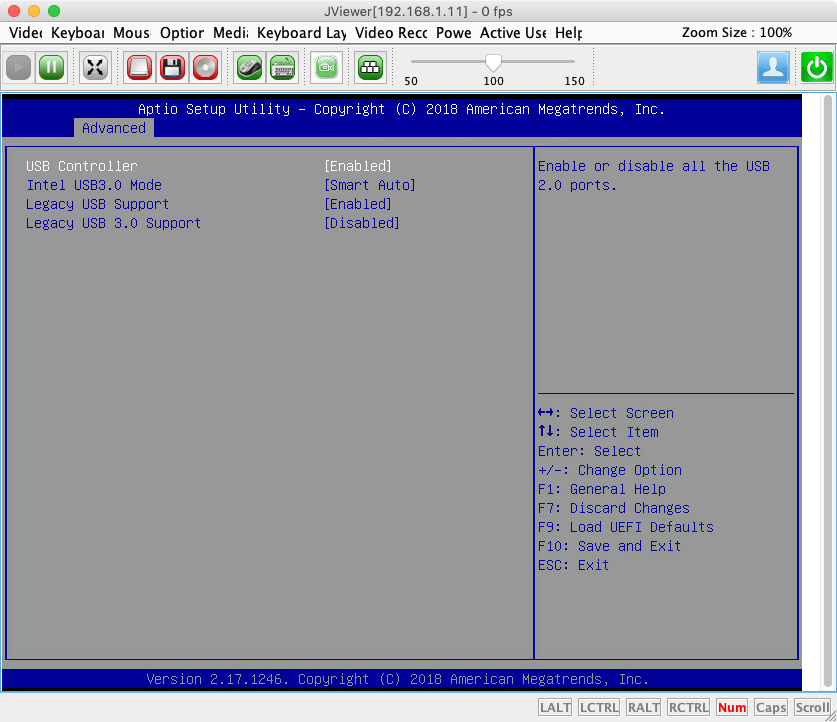

Thank You! I had the exact same problem, this solved it completely.
Thank you! Been searching for the answer for hours.
Thank you! I have the exact same problem and have looked for a cause and solution for many hours. However, my motherboard is C2550D4I which has only USB2 support. I have searched through the BIOS for an option to flip without luck. Any ideas?
I feel your pain Martin.
I am waiting about 40 mins for my SuperMicro server to get past the BTX loader issue. I dread rebooting and updates.
I have tried various BIOS options but have no USB 3 onboard. Maybe there is a configuration option for BTX loader that fixes this.
Can anyone offer a solution / suggestion?