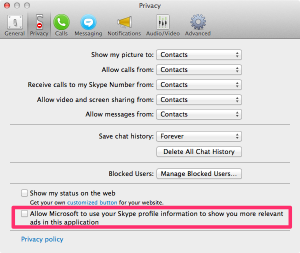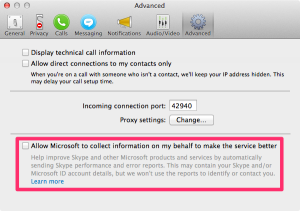“We’re a non-profit foundation, creating free open-source macOS security tools, books, and the #OBTS conference.”
Techlore Recommendations: Privacy & Security Resources
Pretty good overview of better-than-average to top-notch software, in terms of security and privacy (note that there are also service providers and tools listed on this page that I would neither endorse nor recommend):
Nomad Network – Communicate Freely
Off-grid, resilient mesh communication with strong encryption, forward secrecy and extreme privacy.
Nomad Network allows you to build private and resilient communications platforms that are in complete control and ownership of the people that use them. No signups, no agreements, no handover of any data, no permissions and gatekeepers.
Information is the basis of society in the digital world.
Freedom of expression/speech and free access to information are indispensable prerequisites for democracy.
Sadly, there are misleading and dubious organisations, lobbyists, parties, secret services, legislative and executive bodies that work against these liberal, enlightened and humanitarian values and demand or advocate censorship, online and offline.
This is a big threat for civil society – you and me, all of us.
And this is what makes projects like NomadNet important and valuable.
Stand up for freedom of expression/free speech and fight censorship!
(And as always, please note the disclaimer: All software and hardware can have security bugs).
Browser add-ons to skip sponsor segments and prevent clickbait on YouTube
Two pretty interesting browser add-ons/plugins to improve the UX on YouTube:
SponsorBlock is an open-source crowdsourced browser extension and open API for skipping sponsor segments in YouTube videos. Users submit when a sponsor happens from the extension, and the extension automatically skips sponsors it knows about using a privacy preserving query system. It also supports skipping other categories, such as intros, outros and reminders to subscribe, and skipping to the point with highlight.
DeArrow is an open source browser extension for crowdsourcing better titles and thumbnails on YouTube. The goal is to make titles accurate and reduce sensationalism. No more arrows, ridiculous faces, and no more clickbait.
Microsoft and Skype’s privacy settings
I don’t know exactly when these settings were introduced in Skype, but it’s obvious that they haven’t been there in this form before Microsoft’s acquisition of Skype.
The irritating thing is that one of my Skype accounts had the “Allow Microsoft to use your Skype profile information to show you more relevant ads in this application” setting enabled and I can’t remember (nor imagine) I ever knowingly allowed ad targeting.
The other one is “Allow Microsoft to collect information on my behalf to make the service better” which they decided to hide in the “advanced” settings tab, although it’s clearly very privacy relevant (just read the disclaimer).
So, make sure to revise all your settings in Skype, particularly those in the privacy and advanced tabs.