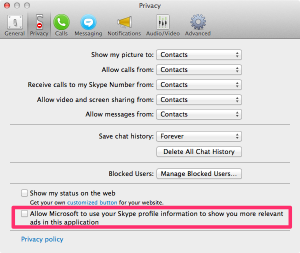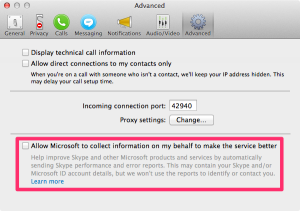Nicholas Matsakis of Mozilla on how Rust guarantees type soundness, memory safety, and data-race freedom while still offering control similar to C/C++:
(via Guaranteeing memory safety in Rust | Air Mozilla.)
Rust, with its funny name, reminds more of a mutt than an academic programming language. It’s that pragmatism however, that has a lot of potential to help solving well-known “real world” reliability problems in software engineering. It would definitely make a worthwhile addition to other programming languages taught in CS classes.
Mozilla has already started building Servo, a web browser engine based on Rust. While still far from usable (Disclaimer: I’ve just compiled and quickly tested the current master branch sources on Mac OS X Mavericks), it’s the right strategic move and I wonder when other browser projects, like Chromium, will start shifting to safer programming languages too.
Modern web browsers are very complex and accordingly vulnerable pieces of software and yet, with the rise of the browser as an app platform, we depend more and more on their reliability, safety and security.
Ironically, my Chrome browser irrecoverably froze while I was drafting this blog post. Although chrome doesn’t rust, some Rust would actually be a good thing for Chrome, in the long term.