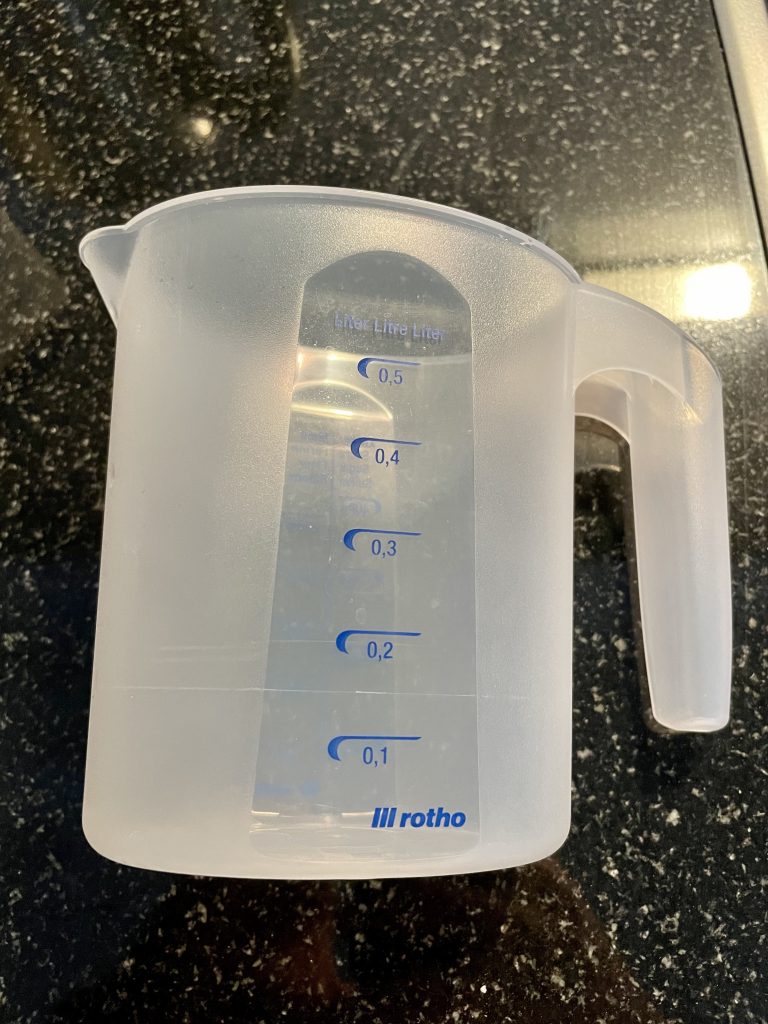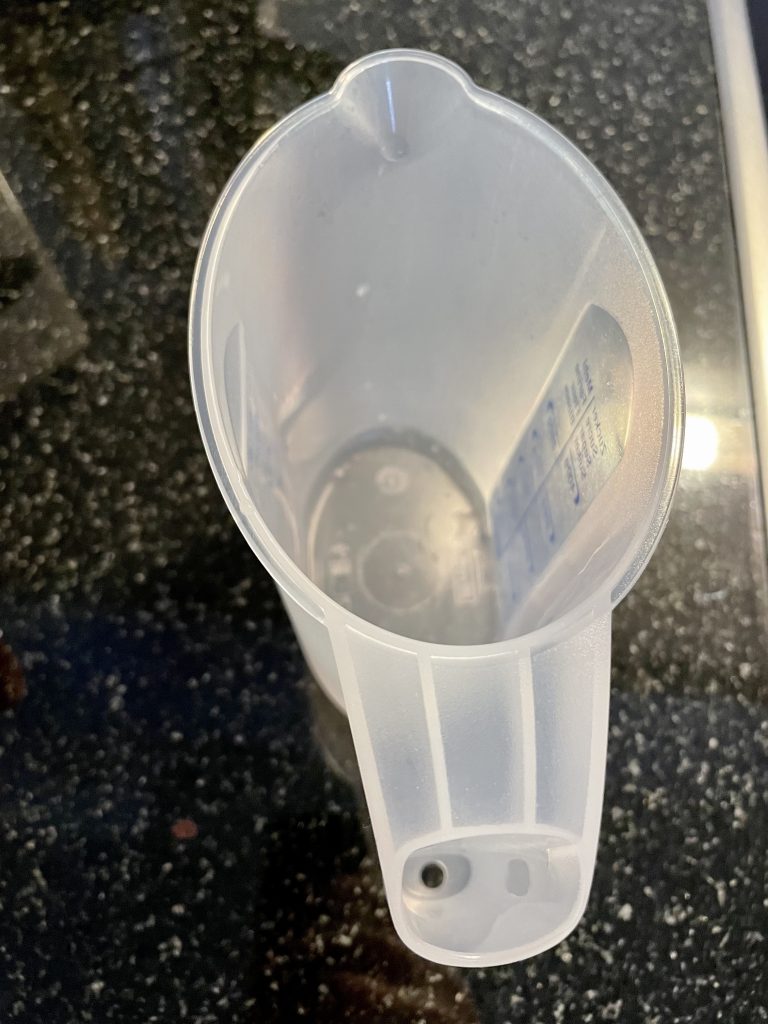This is the best video and recipe I have discovered so far, showing and describing how to bake a perfect Pizza Napoli. It is probably no coincidence that the presenter, Francesco Ialazzo from Ingelheim, is apparently a world champion pizza maker. But it is all the more astonishing that he gives such a detailed insight into the recipe (using international (SI) units of measurement) and the production. He must be very sure that making a perfect pizza also requires a lot of experience, good starting products and a lot of craftsmanship.
One viewer (Julian Aponte) took the trouble to transcribe the recipe (the original comment is in German, like the video, I’ve added it, slightly corrected, at the end of this post [1]):
1kg flour type 405 or Typo 00
650 ml water
5 g fresh yeast or 2.5 g dry yeast
32 g sea salt
- put some water aside
- put most of the water into the bowl
- dissolve the yeast in the water in the bowl
- add flour to the bowl
- knead the dough (machine for 5 minutes)
- add salt to the bowl
- gradually add the water that has been set aside.
- rub hands with olive oil and take dough out of the bowl
- turn the dough over and knead until the dough is no longer sticky
- cover the dough with a damp cloth and let it rest at room temperature for 30-35 minutes
- portion the dough into balls of 280 g each
- cover the dough and let it rise for 6-8 hours
Shape the dough into round pizzas. 14. - put the strained San Marzano tomatoes on the pizza
- sprinkle some Pecorino on pizza
- put basil on pizza
- put olive oil on pizza
- put small pieces of buffalo mozzarella on pizza
- put the pizza in the oven at as high a temperature as possible and keep a constant eye on it (ideally on a pizza stone)
- garnish with mozzarella, basil and olive oil.
My transcription of the baking temperature information:
In a stone oven:
- Temperature of the stone on top: 450-460 °C
- Temperature of the stone at the bottom: 360-370 °C
- On average, bake the pizza 1.5 to 2 minutes at approx. 390 °C
In a normal oven at home (the pizza will be a bit crispier and drier):
- preheat the oven for 40 minutes with a firebrick.
- place the pizza on the fireclay stone
- bake at 250 °C for about 15-20 minutes.
I am very much looking forward to trying out this recipe!
[1] Transcribed (by Julian Aponte) recipe in German:
1 kg Mehl Typ 405 oder Typo 00
650 ml Wasser
5 g frische Hefe oder 2.5 g Trockenhefe
32 g Meersalz
- Etwas Wasser bei Seite stellen
- Großteil des Wassers in die Schüssel geben
- Hefe in Wasser in der Schüssel auflösen
- Mehl in die Schüssel geben
- Teig kneten (Maschine 5 Minuten)
- Salz in die Schüssel geben
- Bei Seite gestelltes Wasser nach und nach hinzugeben
- Hände mit Olivenöl einreiben und Teig aus der Schüssel holen
- Teig solange umschlagen und kneten, bis der Teig nicht mehr klebt
- Teig mit feuchtem Tuch abgedeckt bei Raumtemperatur 30-35 Minuten ruhen lassen
- Teig in Bällchen à 280 g portionieren
- Teig abdecken und 6-8 Stunden gehen lassen
- Teig so runden Pizzen formen
- Passierte San Marzano Tomaten auf Pizza geben
- Etwas Pecorino auf Pizza verteilen
- Basilikum auf Pizza geben
- Oliven Öl auf Pizza geben
- Büffelmozzarella in kleine Stücken auf Pizza geben
- Pizza in Ofen bei möglichst hoher Temperatur geben und stetig beobachten (Ideal auf Pizzastein)
- Mit Mozzarella, Basilikum und Oliven Öl garnieren